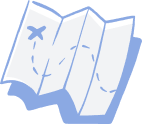How to write an Airbnb listing title that attracts more bookings
The Airbnb listing title is one of the first things potential guests will see. With only 50 characters to work with, it’s essential to make every word count. A clear, appealing title can make the difference between someone clicking to view your space or scrolling past.
You are competing with hundreds, sometimes thousands, of other listings in a particular city and you need to use all your marketing skills to get a traveller to click on your heading. You only have 50 characters to convince someone to click.
What is an Airbnb listing title?
A listing title is the short, 50-character headline that appears alongside your Airbnb property in search results. It’s the first impression you make on potential guests, so it plays a crucial role in attracting clicks. A clear, descriptive title can help set expectations, highlight key features and encourage more views—leading to more bookings.
For more advice on optimising your Airbnb content, read:
1. Choose your words wisely
Don’t waste words by stating the obvious or writing something that’s dull. For example, “Studio space in Kuala Lumpur” doesn’t sound as interesting as, “Eco-friendly studio surrounded by green trees”. And “Small flat in Paris” is less enticing than, “Art deco flat with high ceilings and natural light”.
Think about what makes your place stand out:
-
Is it pet-friendly, child-friendly or ideal for couples?
-
Does it follow a specific design theme like minimalist, modern or vintage?
-
Is it located in a quiet area surrounded by nature?
-
Has it been converted from a church, barn or other unique structure?
-
Is there a story worth telling, such as a notable guest?
Your listing title should reflect the feature you know guests will find most appealing.
2. Highlight location smartly
There’s no need to include the name of your city in the title. Guests already know the area they’re searching in. Instead, reference well-known landmarks or local attractions nearby. For example:
-
“Steps from Big Ben”
-
“Near Temple Street Night Market”
Not close to a major landmark? Use lifestyle-based details that speak to your audience.
-
For families: “Home near large park and playground”
-
For professionals: “Studio near business district”
Titles like these show relevance and add local value to your listing.
3. Mention standout features
If your property offers something memorable, include it. This might be a rooftop terrace, garden, swimming pool or even something as simple as seasonal blooms visible from the window. A title like “Fourteenth-century cottage with rose garden views” is more eye-catching than a standard description.
Fast and reliable WiFi is another strong selling point, especially in areas where connectivity might be inconsistent. Mentioning it in your title can reassure guests and encourage bookings, especially from remote workers or business guests.
4. Update according to events and seasons
Many hosts live in cities where there are big events that draw lots of tourists – whether it’s a sporting event like Wimbledon or an arts event like the Edinburgh Fringe Festival. Accommodation in areas nearby can be booked out well in advance.
It’s a good idea, in the lead up to these events, to mention them in your listing title. Chances are, people who are searching for a place to stay around that time are likely to be going to the event and looking for convenient accommodation. For example:
- “Terrace house near Edinburgh Festival venues”
or - “Studio located on the free shuttle route to Wimbledon”
If you live in an area that usually has an influx of travellers depending on the season or seasonal events, consider adjusting your listing accordingly at that time of year. For example:
- “Ideal location for viewing Cherry Blossoms”
- “Winter-escape with log burner and underfloor heating”
- “Summer Lake House with free canoes”.
Be sure to change the price of your listing at peak times along with your title.
5. How to change your Airbnb listing title
To update your listing title, follow these steps:
-
Log in to your Airbnb account.
-
Go to Menu > Listings and select the listing you want to edit.
-
Under Listing details, click Title and description.
-
Edit your title in the title field.
-
Click Save.
Need help standing out on Airbnb?
GuestReady supports property owners with expert listing creation, smart pricing strategies and complete guest management. Focus on what matters while we take care of the details.