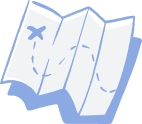Airbnb and home security – do you really need a surveillance camera?
Installing surveillance cameras inside your Airbnb might seem like a logical step when it comes to ensuring the safety of your possessions and property but you run the risk of putting off potential guests who want to stay in a place where they feel they have 100% privacy.
Not all guests will want to roam around the house naked – but they’ll want to option of doing so without being filmed.
There are several ways to protect your place from damage or losses that don’t require fitting your foyer with webcams and here are some of our suggestions…
Vetting guests
Do you know much about the person coming to stay at your Airbnb? Do they have great reviews and references? One of the best ways to make sure your home and its contents are safe during a stay is to choose reliable guests.
You can do this by reading their profiles, checking them out on social media, emailing them with some questions and setting strict house rules. Check out our blog about vetting guests for more information on how to choose trustworthy travellers.
Lock it up
This might seem like common sense stuff but if you’ve lived in your place for a long time and you are used to leaving valuables lying around – there’s a chance you might forget to lock up some items before you hand over your keys.
Here’s a checklist of basic things to put in a safety box:
- Jewellery
- Cash
- Antique items of value
- Credit cards
- Financial documents
- Passports and birth certificates
It’s also worth thinking about items in your house that have sentimental value. They may not be financially worth a lot but they could be irreplaceable to you and your family. Don’t risk these items being damaged by a guest who might not appreciate their true emotional value.
Insure it
Airbnb has insurance that covers certain types of damage but for true peace of mind we recommend that you look into additional insurance to protect your home and possessions. Find out whether your existing policy is enough to cover rental damage and make amendments to the coverage accordingly.
Snail mail
We live in such a digital world that it’s easy to forget about our snail mail and the fact that it can contain a lot of private and sensitive information such as our full name, date of birth and banking details.
Do you have a lock on your mailbox? If so, do you keep the key in a safe place that can not be accessed by guests during their stay? Some hosts prefer to set up a PO Box to make sure their mail is secure. If you have a trustworthy neighbour, you could also ask them to collect your letters but there’s always the risk that they’ll forget.
WIFI security
If you’re using WIFI in your home at the same time as your guests then you should consider making sure your sharing settings over the network are secure to prevent them from accessing your files. Many hosts set up a separate WIFI connection for their guests to protect themselves from hacking and online security issues.
Security Deposit
As a host you have the option of including a security deposit as part of the booking to ensure you’re not out of pocket if there is any damage. This deposit is not paid by the guest when they make their reservation, but rather the guest is charged by Airbnb if you make a claim.
Hosts can request some or all of the security deposit within 14 days of the guest checking out or before a new guest arrives. To do this, you would need to upload documentation of the damage through the Resolution Centre. Guests have the power to dispute the claim.
Although guests don’t pay this deposit up-front – listing it as part of your Airbnb can put some travellers off – so keep this in mind when weighing up your options.
To add or edit a security deposit to your listing:
- Go to Your listings on airbnb.com and select a listing
- Click Manage listing
- Click Pricing settings at the top of the page
- Next to Extra charges, click Edit
- Under Security deposit, enter an amount between $100 and $5,000 USD
- Click Save
Full disclosure
If you do decide that surveillance cameras are the best option for your home you need to be aware that Airbnb has a strict policy that prohibits devices in private spaces such as bedrooms and bathrooms and requires hosts to disclose all surveillance devices in public spaces on their property.
[bctt tweet=”When you install surveillance cameras in your home, be aware that Airbnb has a strict policy” username=”GuestReadyNow”]
What exactly is a surveillance device? Any mechanism that can be used to capture or transmit audio, video or still images. This includes webcams, baby monitors and smartphones with recording capabilities. Even if you have a surveillance device that is not turned on, Airbnb requires you to list it in your House Rules.
Need help to keep your place safe? GuestReady offers a range of support services for hosts including assistance with vetting guests and setting up security deposits as part of your listing.